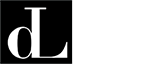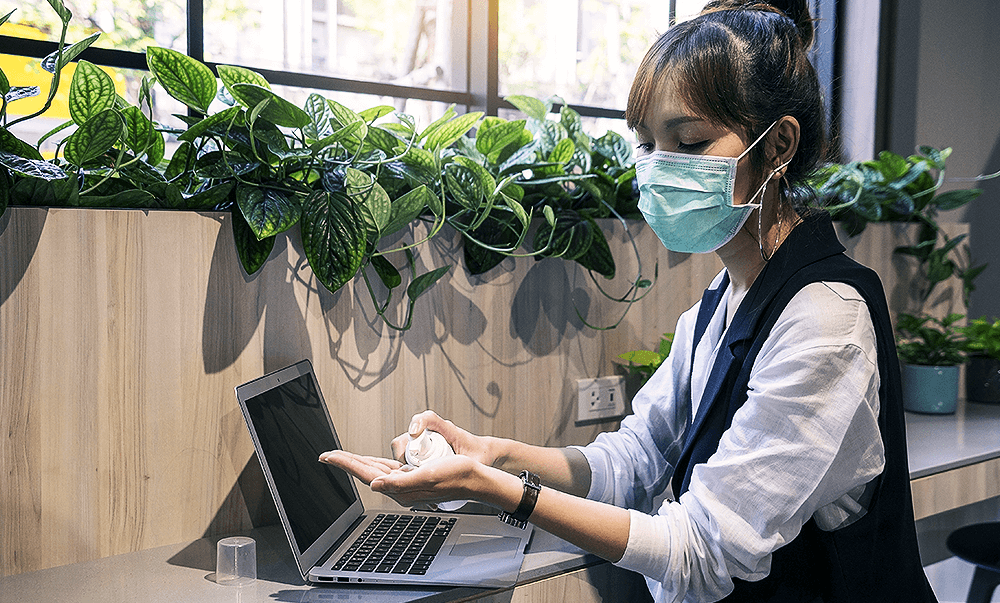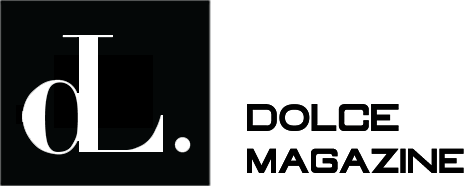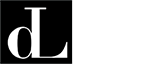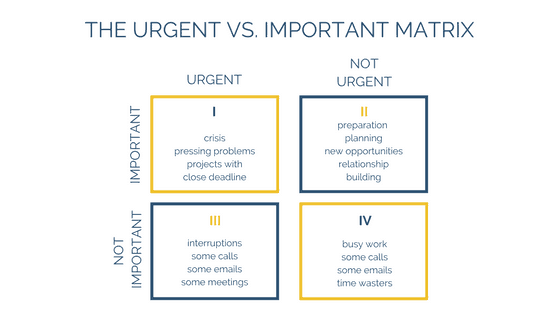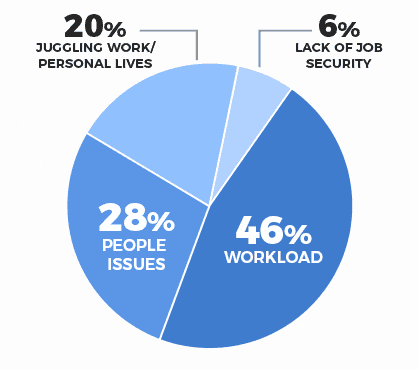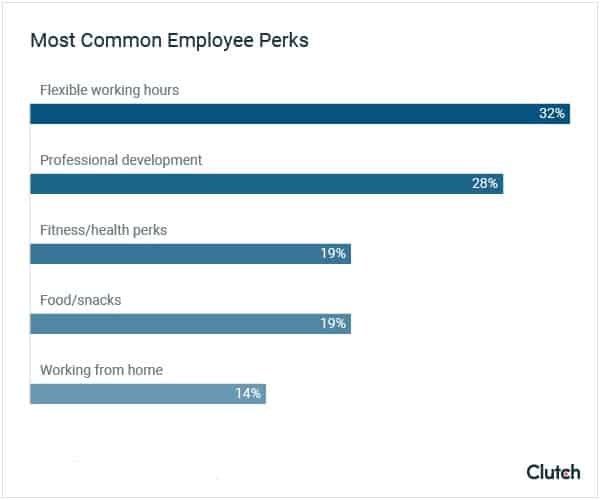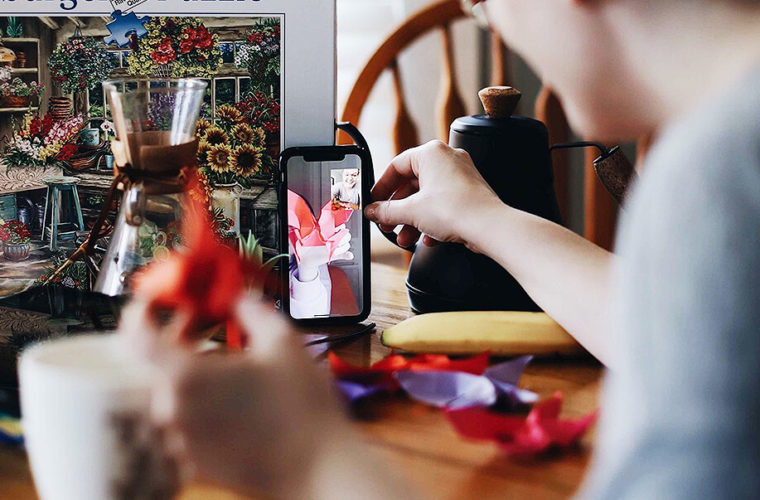“If it’s your job to eat a frog, it’s best to do it first thing in the morning. And if it’s your job to eat two frogs, it’s best to eat the biggest one first.”

When you’re outnumbered by frogs, the only sensible thing you can do is to try and create order from chaos and learn how to prioritize. Believe me, I’ve tried all the alternatives, and the least painful solution has always been to just try and create some sort of semblance from the mess. But let’s be honest…it isn’t always a piece of cake.
I know from my own experience that it can be really tough to determine which tasks (or “frogs”) are priorities, because contrary to the saying, it’s not always the biggest that should be eaten first.
I’ve had more than a few pulling-my-hair-out moments at work when all the notifications started popping up, several projects were due on the same day, and I just felt like packing my bags and leaving for the sunny coast.
It definitely takes some organization to avoid panic attacks like that, but it’s very doable. With any company I worked with—whether marketing, design, app development related—we always tried to improve our prioritization and task organization. We have tried and tested lots of different techniques to achieve that—some worked, some didn’t. Here are the four most important pieces of wisdom we’ve used when learning how to prioritize business tasks.
Tip 1: Know the Difference Between ‘Urgent’ and ‘Important’
When we started figuring out how to prioritize tasks, the first thing we found was that pretty much everybody had a different idea about what frogs they should eat first, and what frogs they should save for later on in the day. And this was the basis of the entire problem, that as a business we weren’t able to properly get ourselves organized because we weren’t able to agree on what tasks should take priority.
While prioritization is essential for organization, organization is also essential for prioritization. It’s a bit of a chicken-and-egg scenario, and you can’t really have one without the other. So the first step should always be to ensure that everyone is on the exact same page regarding what’s a priority, and what isn’t.
To do this, we used President Dwight Eisenhower’s urgent/important matrix, which helps to separate the tasks that are vital to immediate business operations (the urgent) from the tasks that would help us to grow and develop, but wouldn’t necessarily cause an entire office shutdown if not completed (the important). Once we had an actual guide to understanding what needed to be prioritized, we could stop procrastinating!
An important task, for example, might be creating your plan for the week ahead. Or planning your next social media campaign, which could be done at a later date without sacrificing a time-sensitive opportunity. Although both are important and contribute to your goals, they don’t need to be completed right now, or else. No one’s gonna die.
An urgent task, on the other hand, might be an email that needs to be sent to an important client at the risk of losing them. Or, it could be a piece of copy that needs to be added to your website to coincide with a promotion that’s just about to launch and ends within 24 hours. OK, no one’s gonna die, but you will lose money if urgent tasks don’t get done.
As you can see in the matrix, some tasks are both important and urgent, some are one but not the other, and some are neither. Once you understand the distinction, you’ll find it easier to divide your tasks up and prioritize.
But this is just part one of the process. In order for the urgent/important matrix to work, businesses need to stay organized, keeping track of the tasks that come in so that they can easily be placed into one of the four urgent/important boxes. One of the big problems that we had was that, although we knew how we were classifying tasks, they were coming in so fast that it was often hard to manage.
Josh Bersin, founder of Bersin by Deloitte, said that “with mobile phones, email, text messages, global teams, conference calls, social media, and pretty soon even watches talking at us, there is so much stuff coming at us, we are constantly flooded and can’t get our work done, and we feel less productive than we were in the past.”
That’s something that we felt deeply and needed to sort out. We found that the best way to manage was by using collaboration software that offered a full task overview for whoever wanted to see it; it was important that we all had access to necessary information in order to prioritize tasks effectively.
Which frog should you eat first?: Eat the one that it makes the most sense for you to eat, based on importance and urgency. Eat the frog that you NEED to eat to survive. Not the one you WANT to eat because it tastes good.
Tip 2: Delegate Effectively
One of the first obstacles that we hit when learning how to prioritize tasks was that, before long, everyone had gone from having too many frogs to having too many urgent frogs, which meant that we were pretty much back to square one in terms of knowing which frog to eat first. This was a major concern, especially as research shows that increasing workloads are the biggest contributor to workplace stress.
Effective delegation is essential in task prioritization, minimizing the “aaaarrrgghhh” feeling and making sure nobody on the team feels so overwhelmed that their levels of productivity suffer. But delegation isn’t always easy, particularly at a time when flexible work policies are on the rise, and you can’t always tell who will be available when.
You need to take a look at your task list and ask yourself what tasks will slow you and your company down if you tackle them yourself, and which tasks will make the whole operation more efficient if you delegate them.
When deciding which tasks to delegate, ask yourself these questions:
- Which tasks are most urgent, and which ones are most important right now?
- Which tasks will cause me to procrastinate if I decide to tackle them?
- Which tasks evoke the most feelings of stress and anxiety?
- Which tasks will cause a bottleneck if I continue to work on them without outside help?
When high priority tasks cause you stress, and cause you to procrastinate, it’s a smart idea to hand the reins over to a capable team member.
To delegate effectively:
- Establish who you should delegate a task to – Does an employee have the right knowledge and skills for this task? Or do they need to be trained up? Especially for important tasks that tie into your company’s long term goals and values, make sure these goals and values align with individuals’ goals and values. Even when you choose the right person, remember to be patient as the person you’re delegating to learns and adjusts.
- Delegate with clarity – State the desired outcome. Explain why this task is urgent and/or important and clarify everything from accountability to responsibility. This is important because, while an employee becomes responsible for a task, you are still the ultimate authority. That said, it’s important that you involve people in the delegation process. Remember, teamwork makes the dream work.
As a final tip here, it’s worth mentioning that the delegation of tasks simply cannot happen if there is no sort of absence tracking system in place. Absence tracking is important because employees will get sick and take time off work. When this happens, those urgent takes that need completing may not get done. And suddenly, you’re even further behind!
Effective absence tracking means complete clarity and transparency in internal communications, across the organization. After all, tasks can’t be delegated if there’s no one to delegate to, and if there’s no delegation then you can pretty much wave effective prioritization goodbye. Your tasks won’t get completed on time, and all those efforts you’ve made to prioritize and complete them will be for nothing. Along with being prioritized by their urgency and importance, tasks must also be prioritized by whether they can be done.
Which frog should you eat first?: Why eat just one? Delegation essentially eradicates the need to choose just a single frog. With the help of a few other willing stomachs, multiple frogs can be eaten all at once!
Tip 3: Organize Your Lists
So what happens when you’ve separated your urgent frogs from your important frogs, and you’ve given a few frogs away to other people, and you’re still not sure exactly which frog to eat next? That’s when creating a more detailed task list comes in handy. But this isn’t just any old task list. This is a task list that includes all the available information about a particular task, helping you to determine if it’s doable or not.
You see, there can be urgent frogs that still aren’t ready to be eaten, so prioritizing based on urgency alone doesn’t always work. The amount of information that’s known about a task should also be taken into account.
For example, you may have an urgent task to edit a landing page on your website because some of the information is outdated and your customers are complaining, causing you to lose sales. But in order to complete this task, you need the third-party landing page software to make a change before you can edit it. Having this information attached to your list will help you better prioritize.
Starting a task—particularly an urgent one—without having all the information you need is an excellent way to ensure you make mistakes, and then have to start over from scratch. If an urgent frog isn’t ready to be eaten, move it down the line until it is. It’s as easy as that.
How to organize your important and urgent tasks
So let’s take a minute to talk about how to better organize your urgent tasks:
- Include two distinct parts – Any good task list should have two distinct parts: a to-do list, and a project backlog list. The to-do list should contain any urgent task that can be completed right now. The project backlog list should contain any important (but not urgent) tasks, along with urgent tasks that are waiting for additional information. Having these two lists helps to keep the team chilled out by allowing them to essentially filter tasks and only see what they absolutely need to see, leaving the less urgent stuff out of the way to avoid overwhelmed staff.
We found that there were lots more advantages to creating multiple lists (like a to-do list and backlog list), and it’s a method we’ve fully incorporated into our workflow. Availability planning (planning when someone is available to do tasks) especially has been impacted in a positive way by creating backlogs, as we’ve been able to move both urgent and important tasks confidently to the “back burner,” knowing that they can be dealt with by the most relevant people when they’re available.
- Keep it simple – If you’ve got too many urgent tasks, it could cause stress and overwhelm. Take a closer look at those urgent tasks and see if you can slice them in half. The absolute high priority ones can be done today or tomorrow, while the rest can be shifted to a third list. Sometimes what feels urgent isn’t always as urgent as you think once you see another task that seems more urgent.
- Make it helpful for team members – For the project backlog section, the last thing you want is a team that’s scrambling around trying to gather all the required information. To this end, include as much information as you can right now, including the names of team members who have access to certain information, the numbers of people who need to be called, where certain information can be found, etc.
- Include time estimates – Even after you’ve trimmed your list down, a task list can still cause stress, anxiety, and overwhelm. To this end, it’s a really smart idea to add time estimates next to each task. If your team has a general idea of how long a task will take to complete, stress levels go down and time management improves. The more you complete tasks, the more accurate your time estimates will be.
Visibility helps, too. Research by Deloitte suggests that almost three quarters of employees struggle to find information they’re searching for on their company’s systems. While the beauty of creating multiple lists is to prevent employees from seeing all information at once, it’s still essential that they have access to this information as they need it in order to prioritize.
Which frog should you eat first?: Eat the frog that’s ready to be eaten. There’s no point trying to eat a frog that isn’t yet “ripe,” as it will taste much worse. Eat the one that’s next on the “use by” date list.
Tip 4: Play to Your Strengths
Now picture another scenario: You’ve got multiple frogs that are all equal, in every single way. Now how do you decide between them? At this stage, personal preference has to enter into the equation. Let’s get back to the underlying message of the frog analogy. Essentially, the idea is to get the worst part of the day over with early on, leaving you with nicer tasks for the afternoon. It’s a bit like eating all your vegetables first, leaving just the juicy steak left on your plate.
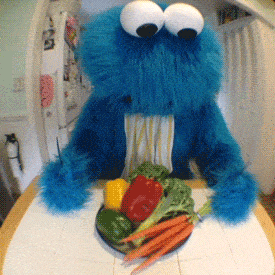
Personal strengths and preferences play a bigger role in task selection than many people think. So take a moment to consider what you love about your job, and which tasks fill you with dread. By completing the worst task at the start of the day, your mind is freed up, and you may be surprised at just how much a clear head can impact your levels of productivity. Mental health and wellbeing is something that we’re beginning to focus on a lot more, so this has been a very important aspect for us to consider when we’re trying to prioritize our tasks. Our motto: get it done, and move on.
Or, in other words—eat the ugliest frog first.
So how do you decide which is the worst task?
Define worst – What does “worst task” mean to you? It could be the hardest task, or it could be the least important. For some, the least important task is the one they procrastinate on the most, while for others the hardest task leads to procrastination. So you need to figure out the kinds of tasks you typically procrastinate on and put them to the front of the queue. Getting them out of the way first will create a huge relief and you’ll be ready to kick ass all day long. Momentum will be built.
Choose your ugliest frog the night before – Don’t wait until the morning to choose your ugliest frog because that itself will cause more procrastination and hesitation. Pick your ugliest, meanest frog before you go to bed and attack it ASAP in the morning.
Make it a habit – Make killing the ugliest frog first a habit. Pretty soon, you’ll be so into the swing of things that you’re getting more done than everyone else. Your team members, inspired by your enthusiasm, should hopefully follow suit.
Allow me to be completely honest here for a moment.
Even with the best processes for prioritization, we’ve still found that it’s not always possible to do it all. Sure, we’re getting through our urgent tasks, but there’s still a number of important tasks that we’re not meeting deadlines for.
And guess what… it’s OK. One of the most important lessons that we’ve learned is that we need to be OK with letting things go. It definitely wasn’t easy at first, especially for the perfectionists on the team. But by following these processes we know that as long as we’re getting the urgent tasks completed, anything else is just gravy.
Which frog should you eat first?: Always eat the one you personally dread the most, leaving the nicer ones until later. And if you don’t manage to eat them all, don’t worry! The frogs are sure to be back again soon!
Learn How to Prioritize: Nothing is Set in Stone
Have I made the art of prioritization look easy? Well I’m going to let you in on a little secret…it’s not! In fact, choosing which frog to eat is more often than not one of the most challenging things you’ll ever need to do in the workplace!
The problem, of course, is that there’s really no right or wrong answer. The best frog for you to eat will often be a completely different one than what you competitor eats. It varies for each business. The best thing that you can do is to implement the tips I’ve shared above, and start coming to grips with some digital tools and software to help you stay organized in the workplace.
Overall, nobody can tell you what frog to eat. But we can share great advice that has helped us to become more organized and significantly boost productivity, resulting in better business processes, more motivated employees, and a well-defined avenue towards further growth and development in future.
Has this article helped you with prioritizing tasks or just made you want to try fried frog legs? What is your team’s biggest issue when it comes to dealing with too many tasks? Do you have a priority list or decide on the go? Share in comments!
by DOLCE LIBERTA. More than a Bikini!
_________________________________________________________________________________________________________
Feature article: TURNS OUT MONEY IS ONE OF YOUR BIGGEST SOURCES OF STRESS
__________________________________________________________________________________________________________